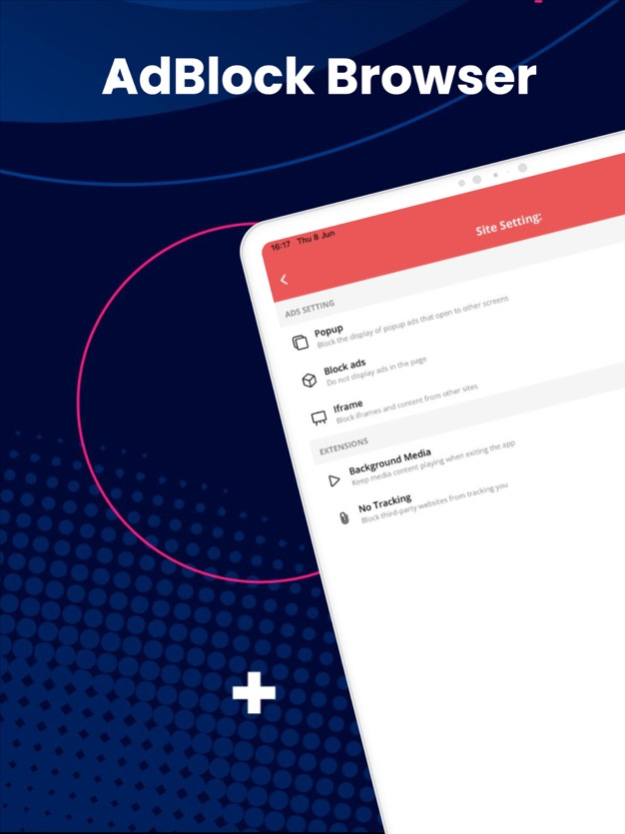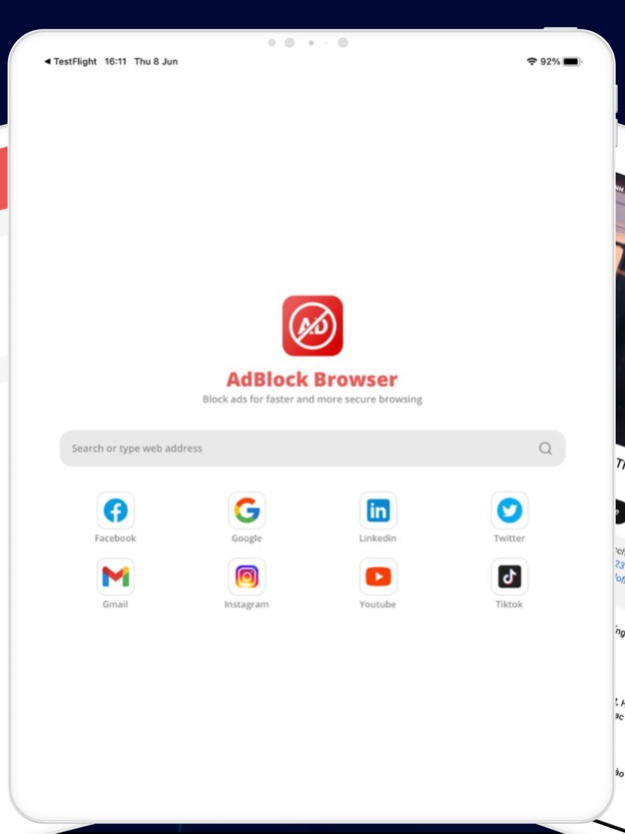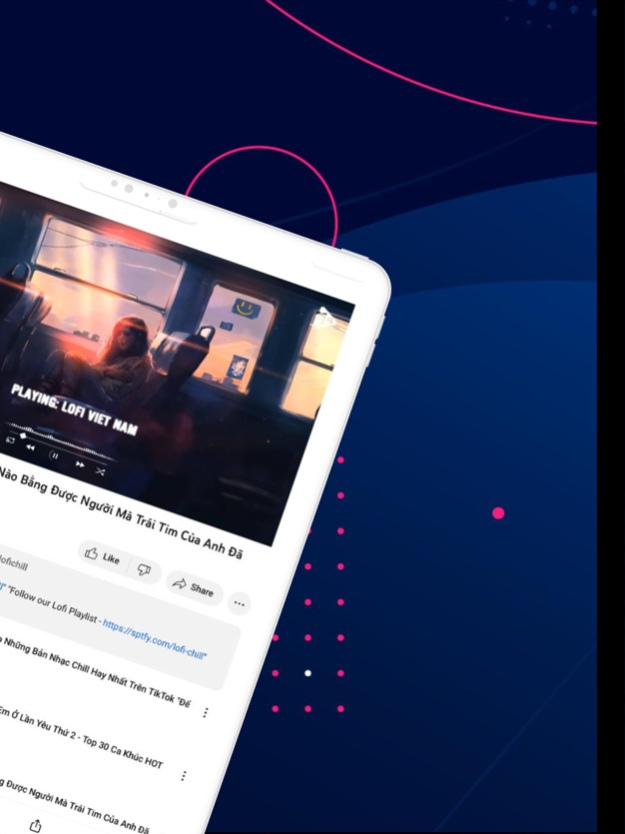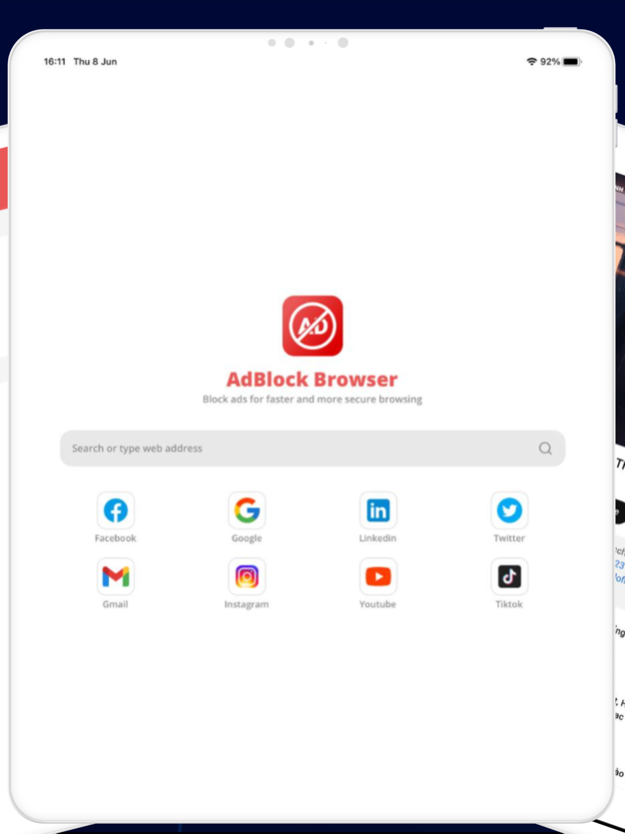AdBlock Browser - Faster Web 2.1.5
Free Version
Publisher Description
AdBlock Browser - Faster Web is an application designed to provide you with a seamless and ad-free browsing experience. With its outstanding features, this app is an excellent choice for enjoying a high-speed and secure web browser. Block ads and pop-ups on YouTube, Facebook, Twitch, and your favorite websites.
Key features of AdBlock Browser - Faster Web include:
1. Ad Blocking: The app utilizes advanced ad-blocking technology to remove annoying advertisements while you browse the web. You can enjoy a clean browsing experience, focusing solely on the important content.
2. Block Pop-up Ads: The app automatically prevents sudden pop-up windows from opening, ensuring uninterrupted browsing and enhancing the user experience.
3. Ad-Free YouTube and Background Audio: AdBlock Browser - Faster Web allows you to access YouTube without ads. You can also listen to music from YouTube even when the screen is off or while using other apps, providing convenience and saving battery life.
4. Enhanced Browsing Speed: The app is optimized to boost browsing speed, saving you time and providing a smoother experience. You will access web pages quickly without having to wait.
5. Web Browsing Security: AdBlock Browser - Faster Web prioritizes the security of your web browsing information. The app employs measures to protect personal data and ensures that your browsing activities are not tracked or stored.
6. Block pop ups, ads, and annoying banners (even remove video ads!) on YouTube, Facebook, Twitch, and all your favorite sites
7. Browse safely by blocking malicious ads with malware, scams, and cryptocurrency miners
8. Customize your experience with filters, whitelists, dark mode, and other colorful themes
With AdBlock Browser - Faster Web, you can enjoy fast, secure, and ad-free web browsing. Take advantage of the premium features of this app to enhance your mobile browsing experience.
If you choose to purchase AdBlock Browser Premium, payment will be charged to your iTunes account, and your account will be charged for renewal within 24-hours prior to the end of the current period. Auto-renewal may be turned off at any time by going to your settings in the iTunes Store after purchase. Premium subscription prices can depend on user country, you can see exact terms and prices clearly on purchase screen. Any unused portion of a free trial period will be forfeited when you purchase a subscription.
Apple Terms of Use (EULA): https://www.apple.com/legal/internet-services/itunes/dev/stdeula/
For more information, please contact us at adblock@1timetech.com.
Dec 18, 2023
Version 2.1.5
- fixed close tab
About AdBlock Browser - Faster Web
AdBlock Browser - Faster Web is a free app for iOS published in the System Maintenance list of apps, part of System Utilities.
The company that develops AdBlock Browser - Faster Web is Hoang Dai. The latest version released by its developer is 2.1.5.
To install AdBlock Browser - Faster Web on your iOS device, just click the green Continue To App button above to start the installation process. The app is listed on our website since 2023-12-18 and was downloaded 4 times. We have already checked if the download link is safe, however for your own protection we recommend that you scan the downloaded app with your antivirus. Your antivirus may detect the AdBlock Browser - Faster Web as malware if the download link is broken.
How to install AdBlock Browser - Faster Web on your iOS device:
- Click on the Continue To App button on our website. This will redirect you to the App Store.
- Once the AdBlock Browser - Faster Web is shown in the iTunes listing of your iOS device, you can start its download and installation. Tap on the GET button to the right of the app to start downloading it.
- If you are not logged-in the iOS appstore app, you'll be prompted for your your Apple ID and/or password.
- After AdBlock Browser - Faster Web is downloaded, you'll see an INSTALL button to the right. Tap on it to start the actual installation of the iOS app.
- Once installation is finished you can tap on the OPEN button to start it. Its icon will also be added to your device home screen.